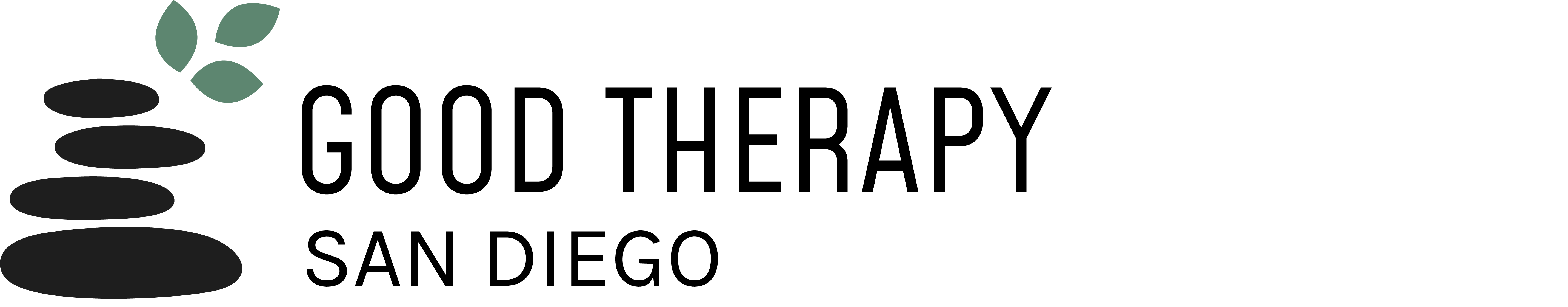Video therapy is now available to all our San Diego clients. Our private platform is easy to use and it requires little preparation or technical knowledge to participate. Contact your video therapist directly or call the company number at (619) 330-9500 to schedule your video session now.
Info and FAQs
Video Therapy Quick Setup!
Good Therapy San Diego uses Google Hangouts Meet as our corporate platform offering private and unique, HIPAA compliant virtual meeting spaces for our counselors.
What computers does Google Hangouts Meet work with?
Google Hangouts Meet works on PC, Mac and Chromebook computers. The only prerequisite is that the Google Chrome web browser is installed.
What web browsers does Google Hangouts Meet work in?
Google Hangouts Meet can be used on any computer but it does not work in Safari or Internet Explorer. You’ll need to install Google Chrome and launch the link from within a browser window.
Can I meet with my video therapist using a mobile device?
Google Hangouts Meet works on iPhone and Android mobile devices. To use it, you’ll need to install the Google Meet app for your android phone or iPhone.
*NOTE: In most cases, Google Meet functions well enough on mobile devices using cell phone networks. However, for clearer communication and a more personal experience, ideally we suggest that you meet with your therapist using a strong and stable internet connection and that you use a desktop computer with a large monitor.
Can couples or family sessions include multiple people in different locations?
Yes! Each participant can join using the same link. Your counselor will be able to accept and allow each participant into the private meeting individually.
Is Google Meet HIPAA compliant?
Good Therapy San Diego has signed a BAA with Google and has also followed the guidelines detailed in the G Suite and Cloud Identity HIPAA Implementation Guide making our implementation of Google Hangouts Meet HIPAA compliant.
OPTIONAL: A Patient Care Coordinator (PCC) can assist you by setting up a test run to ensure that your system connects and that your microphone, video and internet are working properly. If you have questions or issues, contact your clinician and/or the GTSD company line at 619-330-9500 and we’d be happy to assist!
Install Chrome
Install Google Chrome on your mobile device or computer.
Access Email
At the time of your session, click the video link provided in your welcome email.
Click Button
Click the “ask to join” button in your welcome email.
Join Waiting Room
Wait for your clinician to grant you access to the room.
Contact Us
We look forward to walking alongside you on your path to healing and growth.
Encinitas
285 N El Camino Real, #218 & #219, Encinitas, CA 92024, USA
Sorrento Valley
5755 Oberlin Dr., #106, San Diego, CA 92121, USA
Oceanside / Carlsbad
3142 Vista Way, #201, Oceanside, CA 92056, USA

Video therapy is now available to all our clients San Diego clients. Our corporate platform is easy to use and it requires little preparation or technical knowledge to participate. Contact your clinician directly or call the company number at (619) 330-9500 to schedule your video session now.
Info and FAQs
Video Therapy Quick Setup!
Good Therapy San Diego uses Google Hangouts Meet as our corporate platform offering private and unique, HIPAA compliant virtual meeting spaces for our counselors.
What computers does Google Hangouts Meet work with?
Google Hangouts Meet works on PC, Mac and Chromebook computers. The only prerequisite is that the Google Chrome web browser is installed.
What web browsers does Google Hangouts Meet work in?
Google Hangouts Meet can be used on any computer but it does not work in Safari or Internet Explorer. You’ll need to install Google Chrome and launch the link from within a browser window.
Can I meet with my counselor using a mobile device?
Google Hangouts Meet works on iPhone and Android mobile devices. To use it, you’ll need to install the Google Meet app for your android phone or iPhone.
*NOTE: In most cases, Google Meet functions well enough on mobile devices using cell phone networks. However, for clearer communication and a more personal experience, ideally we suggest that you meet with your therapist using a strong and stable internet connection and that you use a desktop computer with a large monitor.
Can couples or family sessions include multiple people in different locations?
Yes! Each participant can join using the same link. Your counselor will be able to accept and allow each participant into the private meeting individually.
Is Google Meet HIPAA compliant??
Good Therapy San Diego has signed a BAA with Google and has also followed the guidelines detailed in the G Suite and Cloud Identity HIPAA Implementation Guide making our implementation of Google Hangouts Meet HIPAA compliant.
OPTIONAL: A Patient Care Coordinator (PCC) can assist you by setting up a test run to ensure that your system connects and that your microphone, video and internet are working properly. If you have questions or issues, contact your clinician and/or the GTSD company line at 619-330-9500 and we’d be happy to assist!
Install Chrome
Install Google Chrome on your mobile device or computer.
Access Email
At the time of your session, click the video link provided in your welcome email.
Click Button
Click the “ask to join” button in your welcome email.
Join Waiting Room
Wait for your clinician to grant you access to the room.